Emergency Plan
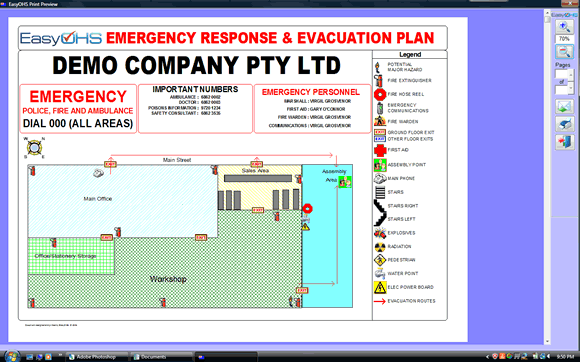
All images shown are from the desktop version. The Cloud version is functionally similar, with additional features, but the layout will differ in some places
Every workplace must have an Emergency Escape Plan.
This plan must be displayed prominently in the workplace and it must contain certain information that is required by the OH&S rules.
Do you know what those requirements are?
Does anyone in your staff know what those requirements are?
EasyOHS knows and our software makes it easy for you to comply.
Setting up a plan
Simply click on the 'Emergency Escape Plan' button under 'Hazard Management' and fill out the textboxes there. Once you have done that, we've supplied a simple drawing module that will allow you to draw and attach your escape plan. Just click on 'Create/View Mud Map' and draw your plan then save it.
Now click on 'Mud Map to Use' and add your drawing.
You can, of course, draw your mudmap elsewhere (just make it 840 X 450 pixels), if you want to, and then add it the same way.
Now select the Printer button and you can produce as many Emergency Escape Plans as you want to for presenting in conspicuous places.
EasyOHS, the future of workplace safety.